
26 Jun How to Invite Your Personal Facebook Friends to Your Facebook Business Page
Do you have a personal Facebook profile and a Facebook business page?
Are you wondering how you can incorporate the two together?
When it comes down to web traffic, you want to bring in as much as you can to your Facebook business page. However, by keeping a separate personal and business profile, you are faced with a huge dilemma. The content you post might show up on your personal Facebook page but not your Facebook business page, and vice versa.
So, if you are looking for a way to link the two together for maximum benefits, check out this video or read this blog.
Highlight Your Business Page as Your Employer in Your Facebook ‘About’ Section
You can add your business page in the ‘About’ section of your profile. For this, you will have to go to your profile and click on the ‘About’ option. A list of options will open up in the left section of the page.
You should then click on the second option, which is ‘work and education.’ Once you click this, you will get the option to add your workplace. Here, you can type in the name of your business page. Don’t forget to add your position, skills, the geographic location and other details of your business. Also, always avoid listing yourself as the ‘CEO’ or ‘Founder’ of your firm.
The motive of adding your business page to your Facebook profile information is that it will help you reach out to a whole new network of people.
Add Your Contact and Basic Info
You will find the ‘Contact and Basic info’ option right below the ‘About’ option. Over here, you have the option to add your social media and website links. So, you can make great use of this by pasting the links of your business’s website and your Facebook business page.
3 Different Ways to Invite Your Personal Facebook Community to “Like” Your Business Facebook Page
One way is to click the share button right underneath your header profile and it will create a post on your timeline. When it says share on your timeline that means it will be shared on your personal page. If it says share on your page, that means it will go to a business page for which you are the administrator. You can write something to your friends asking them to support and share your Facebook business page. Also, make sure you have the public button selected at the bottom so that not only will your friends see the post, but friends of your friends will see it. Emojis help to make your message more friendly and personal. When you hit post it will go to your personal page. The great thing about this post is that your friends will see it show up in their Facebook feed.
Another way to get your friends to like your business page is to click the three dots underneath your header profile. At the bottom of the pop-up you will see a selection that says, “Invite Friends.” When you select that, you will get another pop-up with every single one of your friends listed. You can click Select All and any one of your friends that have not yet liked your page can be sent an invitation which will show up in their notifications. They will see a notification that says you have invited them to like your page. They will be able to click the Like button right from the notification.
The third way to invite your friends to your business page is to again click on the three dots below your header profile. Click on Invite Friends. This time, click on the box at the bottom that says, “Also send each invite in Messenger.” This will allow you to send an invitation in Messenger. You can’t check the box that says, “Select All,” it has to be one or the other. Also, you are limited to 50 invites at a time. This option is more labor intensive but your return with this approach is greater because the Facebook user community is much more likely to open and acknowledge a message they receive in their Messenger inbox.
All in all, getting your Facebook friends to like your business page can bring you a lot of benefits, including increased exposure and traffic.
Make sure that you subscribe to the Behind Your Curtain YouTube channel so that you can get notified of all the training social media videos that are provided on a consistent basis and to view the video on this very topic.
Visit my website for more informative blogs and a free consultation!
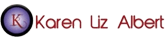
Sorry, the comment form is closed at this time.