
27 Jul Connect Your Business Facebook Account to Your Personal Facebook Account
We are often told to keep our personal life and business separate.
However, sometimes, joining the two together can be quite beneficial!
When you are running a business with a physical location or an actual brick and mortar shop, you try to advertise your business precisely where your customers might see it.
Moreover, when you advertise, you try to make it as clear as possible so that your customers can quickly find you. It’s the same case in the digital world. By connecting your business Facebook account to your personal Facebook account, you are providing your potential customers another way to find out about you and locate you.
Why Connect Your Business Facebook Account to Your Personal Facebook Account?
If you’re thinking your friends and family or your Facebook friends won’t be interested in being customers of your business, you could be right. But that still doesn’t mean you shouldn’t connect your two accounts!
Your Facebook friends might not be your customers, but they can still be your supporters. They can spread positive word of mouth about your brand, which is even more crucial in today’s opinions and influencers-laden digital world.
If you connect your business Facebook account to your personal Facebook account, you are making it easier for those people actually to reach your business and brand, and therefore, more likely to convert into your customers or ambassadors.
How to Connect Your Business Facebook Account to Your Personal Facebook Account?
An excellent social media strategy is a vital part of any digital marketing plan and connecting your personal and business accounts can be one such strategy. The best part is that it is incredibly easy to do. You can watch the video here or follows these steps:
- Step 1: Go to your personal profile.
- Step 2: Click on the About tab.
- Step 3: Click on the Work and Education tab. Click on the Add a Workplace button. Add your business page, position, and other details.
- Step 4: Click on the Contact and Basic Info tab. Add in your business’ website links and social media handles.
- Step 5: Go through the rest of the tabs similarly and add any information regarding your business that could be useful for your followers.
Conclusion
Social media marketing in 2020 can have a significant impact on your business. Therefore, you need to make sure you have a strong strategy like linking your business Facebook account to your personal account.
The steps are all pretty straightforward, but there are a few things to keep in mind. When you’re adding your business page details, don’t simply enter vague or general terms, such as owner or CEO, in the position. Tell your followers a little bit more about what you do so that they know you better and, consequently, trust you more.
Additionally, make sure you add in a location if it applies as it can help you rank better in searches and be useful for your followers. Try to answer these five questions for your community: who, what, how, where, and with whom. Good luck!
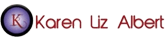
Sorry, the comment form is closed at this time.